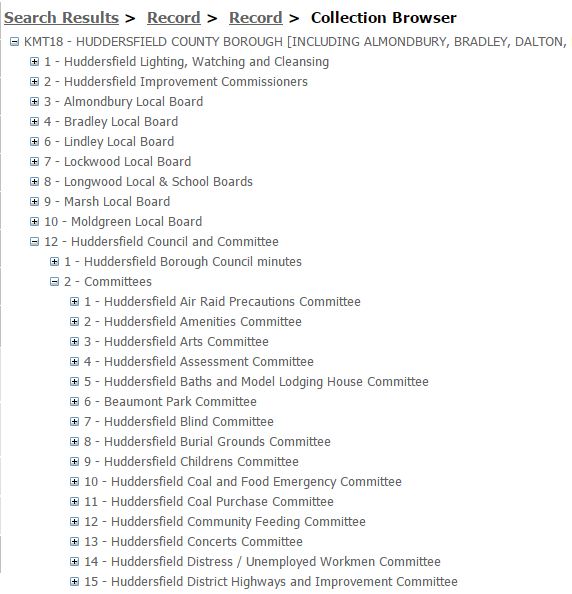I blame google! That one little search box has become so ubiquitous that we expect it everywhere, and to reward us immediately with the right answers. Except… remember all those times – with increasing frustration – you’ve to click on to page 4 of the search results with no success? Well, you might on occasion find yourself in a similar position in an archives catalogue (Tip 1: Try adding info into fewer search fields. Just the keyword field if possible. Despite the number of options, less is often more in search). Although standards exist to try and ensure that archives are described in broadly the same terms everywhere, collections that have been processed by different professionals over potentially different decades may well have slight differences, and that’s before you take into account institutional quirks!
Plus even if you hit gold on your first search, how do you know there isn’t an equally relevant stash of material you might be interested in (yes, I know, the Related Material field, see Part One!) but might not be related to the material you’re looking at (ha, gotcha!)? A basic understanding of how an archivist structures an archive catalogue can help you browse and discover new material. The sector is trying to make this more obvious via linked data, indeed you may have noticed tags starting to appear at the bottom of online catalogues that link to collections with a common subject/person/theme on some of the online portals. There’s an awful lot of work to be done to make all existing catalogues compatible with this, so being able to navigate a catalogue yourself is still a useful skill!
You might find it helpful, as I do, to imagine archive catalogues like family trees, although if they are displayed as a ‘tree’ they more usually look like computer file system trees. The broadest descriptions are at the top and the most specific at the bottom, or in our catalogue the broadest on the left and most specific on the right. The broadest description is the collection level description, in the trade we often call it the fonds record (it’s French but if you ever see it bandied about think: collection, as that’s broadly what it is). This record should be the broadest descriptor and encompass everything underneath it, from subject content to included formats.

If you have access to an extract of a tree, you can often navigate up to the top and see if the ‘siblings’ of the records you were looking at are helpful, as they will contain similar levels of description. They are known as Series in catalogues, and irrespective of containing multiple records, may well be on a similar or related theme, as we can see by the numerous committees in the example. This is where browsing is most helpful, take this example from West Yorkshire:
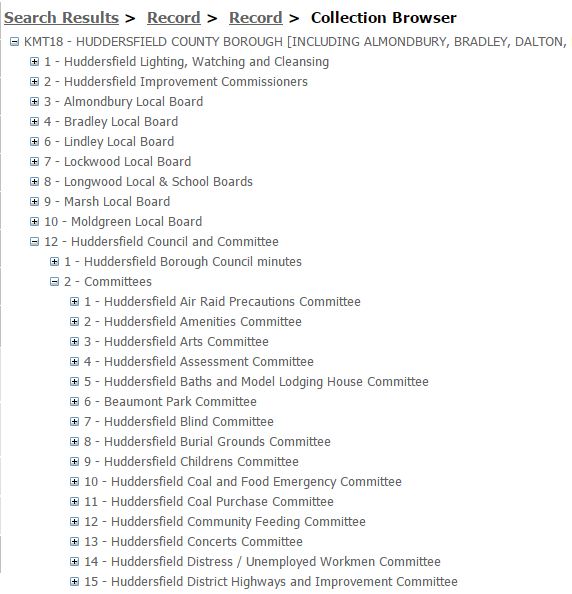
So if your results landed you in KMT18/12/2/13 Huddersfield Council Concerts Committee, you might not realise, until you get to this view of the catalogue that it might be worth looking in KMT18/12/2/3 Huddersfield Arts Committee, or to see if Lindley or Almondbury have an Arts Committee. Browsing has now opened up three other possible research avenues you may have not considered.
If you know a particular form of words is in use this might help you find it in other parts of the catalogue or even other archive catalogues. If you’re researching death rituals and have been searching for cemetery records, then KMT18/12/2/8 Burial Grounds Committee probably wouldn’t have come up, but you can try your search again with burial grounds to see if it brings new results. So jumping into search can be great if you have a specific query in mind. But if you want to widen your research net, or you’re struggling to bring up what you need through search, browsing a catalogue can often be worth a go!
 nnounce our research room is now open on Mondays and Tuesdays 09.30- 17.00 for pre-booked appointments. We are also able to offer online appointments on Mondays, Tuesdays and Wednesdays from 10-11am and 3-4pm.
nnounce our research room is now open on Mondays and Tuesdays 09.30- 17.00 for pre-booked appointments. We are also able to offer online appointments on Mondays, Tuesdays and Wednesdays from 10-11am and 3-4pm.